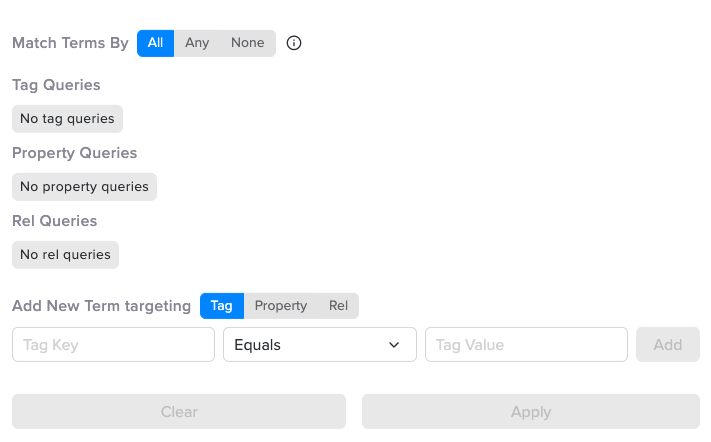Containers
Refer to the Kubernetes containers concepts page.
Grafana Alerts
Alerts can be created from the Org’s Grafana instance. Refer to these instructions on how to create a Grafana managed alert.
Built-in Alert Rules
The Grafana instance accessed via the “Metrics” link of your Workload comes with several automatically provisioned objects, including built-in alert rules. These rules can send notifications to one or several of your preferred contact points (e.g., email). By default, notifications for these alerts are disabled. To receive notifications, you must add a contact point (refer to the Grafana documentation).
You can find the built-in alert rules in your Grafana instance under Alerts > Alert rules:
-
container-restarts
- This alert triggers if any of your workloads restart repeatedly. Specifically, it activates if the Control Plane custom metric
container_restarts is greater than 1 in the last 5 minutes.
-
stuck-deployments
- This alert triggers if any of your deployments are stuck.
- It checks for multiple container restarts within specific groups (gvc and workload). If any group exceeds one restart in the last 15 minutes, it triggers an alert.
To edit or create new alerts, go to the Alerts > Alert rules section in your Grafana instance.
If you edit built-in alerts, your changes will be saved. However, if you delete any built-in alerts, they will be recreated automatically the next time you log in to Grafana.
To disable built-in alerts, edit the corresponding alert rule and turn on the Pause evaluation toggle in the alert editing view.
Public IPs
The list of public IPs for each cloud provider and region can be obtained from the following:
- Console UI: The
Locations page. Select the location to display the IP ranges.
- CLI: Using the command cpln location get -o json will list the IPs in the
ipRanges property. The output can also be formatted in YAML by using the flag -o yaml-slim.
- API: Using the
location endpoint. View the available endpoints here. The ipRanges property will contain the list of SIPs.
The list of IPs may be required by external services that restrict the IPs allowed to call them.The IPs may change when underlying infrastructure changes. Therefore, Control Plane recommends the automation of querying the location API for changes. In case of changes, the automation should re-configure external services’ allowed IP address list.
Query button that will show the following modal allowing you to filter the resources shown.
Group and policy can use a query to dynamically assign members and resources, respectively.
The Match Tags By selector values are:
| Selector | Definition |
|---|
| All | All tag items should match |
| Any | Any of the tags should match |
| None | None of these tags should match |
- Click on the
Query button
- Select the wanted match tag selector
- Enter a tag name, equality operator, and value. Click
Add.
- Enter any additional tags
- Click
Apply and the filtered resources will be displayed
To remove the filter, click on the Query button again and click Clear.